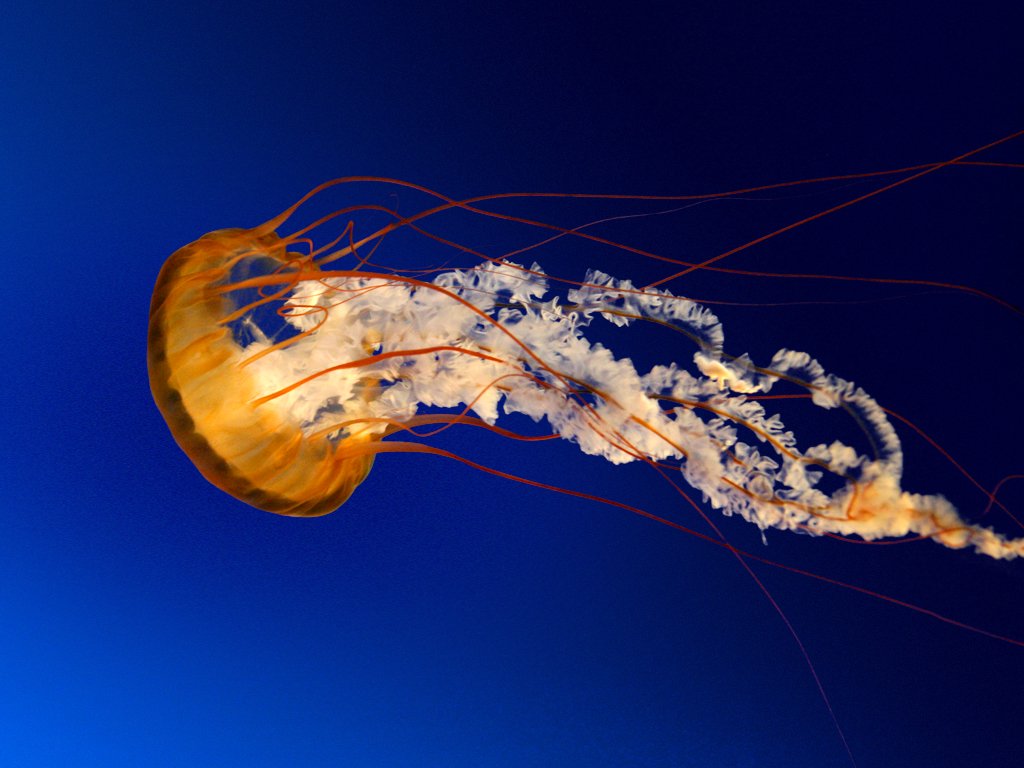
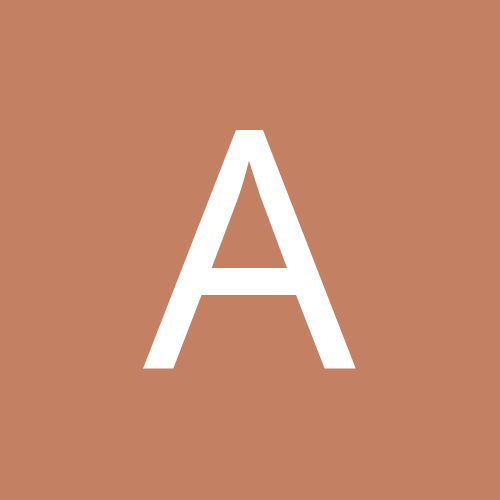
Admin
Administrators-
Content count
659 -
Joined
-
Last visited
Content Type
Profiles
Forums
Downloads
Blogs
Everything posted by Admin
-
Click here to download Dragon medical practice edition full version.rar. Donate to Download File Name : Dragon medical practice edition full version.rar Uploaded : 23 days ago Downloads : 11 Times To download this file you need to make a donation via PayPal and after donating you will be taken to the download page automatically. It is a clean file and its working perfectly. It is not password-protected and no multiple redirection after donating.
-
What is Pesalink, how does it work, which banks are part of pesalink, what are the charges, how easy/difficult is it to register/transact, who can you use it? If you have any information regarding Pesalink, you are invited to share it here. Let Kenyans learn from your experience. You can even ask questions about pesalink.
- 5 replies
-
- equity pesalink charges
- pesalink charges kcb
- (and 3 more)
-
These are some of the questions being asked on social media regarding pesalink What do you think about pesalink? Enlight Kenyans. Your views are of great importance.
- 5 replies
-
- equity pesalink charges
- pesalink charges kcb
- (and 3 more)
-
Questions on social media about jtl 4g Dayna 11 Aug 10 Replying to @jtl @jtl well day 2 of no service, called Clear and they said main 4g tower is overheated?! and svc unavail #fail http://yfrog.com/n2sggnj -- KENNETH OMOLO 12 Jul 15 Your Network & @AIRTEL_KE in my house are poor,your teams promised a booster to date,how will 4G happen?I use JTL!! twitter.com/SafaricomLtd/s… -- Savimbi Munjaru 18 Dec 15 Safaricom 4G claims to be fast and that guy of Faimbaa of JTl also claims the Faiba is super fast. who is telling the truth? -- Faiba JTL 16m Replying to @nyakwakah Hello @nyakwakah we have 4G coverage in Kibiko Ngong'? -- Kim@ Dec 24 Replying to @FaibaJTL @_Martoski_ Why cant JTL use technology that is compatible to any 4G network?! -- Faiba JTL Dec 24 Replying to @tmoretim Hello is your phone 4g enabled?if so you can top up bundles by visiting selfcare.faiba.co.ke using Fire fox Mozilla. -- Faiba JTL Dec 24 Replying to @Lyrzmueni what is your faiba 4G number? HM -- The Demon Dec 22 @FaibaJTL Is Kenyatta university covered with jtl 4G network? -- Faiba JTL Dec 19 Replying to @kreuzyboy Hello @kreuzyboy the Samsung s6 edge is not compatible with the 4G network. You did not test it with our agents on site? The other alternative would be to purchase our Mi-Fi portable router which goes for 5400ksh. ^JO -- Prince Dennis™ Dec 13 Anyone tried that JTL 4G yet? -- The Demon Dec 7 @FaibaJTL Which bands of 4G network support the jtl network? -- Said Brek Dec 7 @FaibaJTL Hi, how do I subscribe for the JTL 4G bundles? -- Patrick Munene Dec 7 @FaibaJTL @mucheru @CA_Kenya how laughable for JTL to spend so much on 4G launch and not easily avail sim cards. Where did we go wrong fellow Kenyans? Style up -- YegoVincents Dec 7 I need a JTL 4G SIM like now. Anyone who's using it already? -- stanohthe1 Dec 7 @Faiba JTL does the faiba 4g sim work on Samsung Z2 its 4g? -- Jack Dec 6 @SafaricomLtd owns 32.5% of the fiber optic cable connecting East Africa and the world. Whereas Jamii Telecom Limited (JTL) owns 5% of it. How comes JTL has more affordable 4G internet tariffs? #Faiba0747 Read more : instagram.com/p/BThSVDqgG64/… pic.twitter.com/L1Mk7ptLwh -- Mackxwell Rosengeri Dec 6 Replying to @FaibaJTL I can't just understand how the Faiba mobile phone will operate. Does JTL have 4G internet connection in each and every part of Kenya? -- Paul Magunga Dec 5 Loud question not answered by CAK! why hasn't Airtel been granted 4G network while some bottom pit JTL has??? -- SLEEK Dec 5 Replying to @droid254 @Thee_mavERIC @mainneli_ Does it mean JTL won't have 3G only LTE/4G? -- METRO [-ING] Dec 5 @FaibaJTL quick question., Is your network 4G only? Meaning one can only enjoy your network using a 4G device and in a 4G covered (JTL 4G) area? #Faiba0747 -- The Demon Dec 7 Replying to @FaibaJTL @Colloo039 Which bands of 4G network support the jtl network? -- McB Nov 27 View conversation · -- KaranjaWaWangari Sep 11 So JTL is already testing their 4G (700 MHz frequency) network in Nairobi? -- Josh Jun 19 View details · --
-
What is PesaLink? Why should I use PesaLink? Which Banks are part of PesaLink? All members of KBA. How do I send payments using PesaLink? How do I receive payments using my mobile phone number on PesaLink? How will I update my personal details on PesaLink? How do I register for PesaLink? Can everybody access PesaLink? Do I need a smartphone to use PesaLink on mobile? How do I change my registration from one Bank to another one? Can I use PesaLink if I don't have a mobile phone?
- 5 replies
-
- equity pesalink charges
- pesalink charges kcb
- (and 3 more)
-
For the question how to register, here is what I've gathered so far Equitel - Pesalink Through PesaLink you can receive money into your bank account using a mobile phone number or Bank Account number. PesaLink is currently available to all Equity Bank customers on Equitel Menu, My Money, Send Money option. PesaLink is availed through Mobile Applications and USSD Customers linked to PesaLink can pay for goods and services in any outlet displaying the EazzyPay sign. *EazzyPay accepts payments from both Equity Bank and non-Equity Bank customers registered on PesaLink. stanbicbank.co.ke Pesalink currently available on mobile banking via USSD *208#. Simply dial *208#, select PESALINK, and link your Stanbic Bank accounts to your mobile number. Linking your accounts is Free Of Charge. CBA Bank » PesaLink To register, you will link your mobile phone number to your CBA bank account though the Link Phone menu on the PesaLink menu on your channel as explained below. This can also be done by filling in a registration form at any of the CBA branches. How to Link your phone to your CBA Bank account Log into your CBA mobile app and select the PesaLink Menu Select the Link Your Phone Menu Select the account number to link Confirm default account (Y) Enter your pin number and submit You will receive confirmation sms from PesaLink and CBA for your registration How do I send money through PesaLink Log into your mobile app, USSD or Internet Banking Select the PesaLink Menu Select the Pay to Phone or Pay to Account Menu option Enter recipient details Enter your pin number and submit You will receive a confirmation sms from PesaLink and CBA for your transaction *** You can also make a PesaLink transfer through any of the CBA Branches. How do I receive payments using my mobile phone number on PesaLink? To receive payments one needs to have linked their phone number to a bank account. Money sent to the mobile number will be routed to the linked bank account in real-time. co-opbank.co.ke Simply access MCo-op Cash via *667# or open the MCo-op Cash app, select PESALINK, and link your Co-op Bank accounts to your mobile number. Linking your accounts is free of charge. Once you link your Co-op Bank accounts to PesaLink, you will be able to access PesaLink services via: Co-op Kwa Jirani Agents Co-op Bank ATMs Co-op Bank Mobile Banking (MCo-op Cash) Our branches PesaLink services will be available to customers 24/7. You can receive money into your Co-op Bank account at any time of the day. ABC Bank-PesaLink To send money, you only need to visit any ABC Bank Branch and fill in the PesaLink form. Our Customer Service personnel will guide you. You then present the completed form to the Teller who will verify your account details and phone number then effect the transfer. Both you and your beneficiary will receive an SMS alert instantly. visit any of ABC Bank branches countrywide to register. PesaLink KCB How does a customer access it? Mobile phones – USSD ATM Bank Branch KCB Mtaani Internet Banking firstcommunitybank.co.ke PesaLink is available using FCB's USSD *342# and will later be updated on the application. PesaLink | Family Bank Dial *325# 2. Enter PIN to log in 3. At the PesaPap Main Menu input 8 for PesaLink 4. Select Option 2 for PesaLink Registration 5. Select Account to Register 6. Enter your MPIN and Submit You will receive a confirmation SMS from PesaLink. PesaLink - I&M Bank Using I&M Mobile App, login into the main page and select PesaLink and follow instructions to proceed. Using USSD short code *458# and Select No.4 PesaLink option and follow instructions to proceed. I&M Bank Branch, Visit any I&M Bank Branch and give transfer instructions by completing “PesaLink Send To Form” National Bank of Kenya USSD code *625# – To access NatMobile via USSD, dial *625# on your mobile device. Also on NatMobile App DTB Kenya Mobile banking anytime, anywhere via USSD (*382#) or DTB App NIC Bank You can access PesaLink via any of the below options. 1. NIC NOW App 2. USSD - Dial *488# 3. NIC Online Banking http://www.nic-bank.com/ke/banking-with-us/mobile-banking/pesalink/ Pesalink is a product of Kenya Bankers Association (KBA) through its subsidiary Integrated Payments Service Limited (IPSL). PesaLink FAQs About PesaLink Registration Receiving money Accessing PesaLink Sending money
- 5 replies
-
- equity pesalink charges
- pesalink charges kcb
- (and 3 more)
-
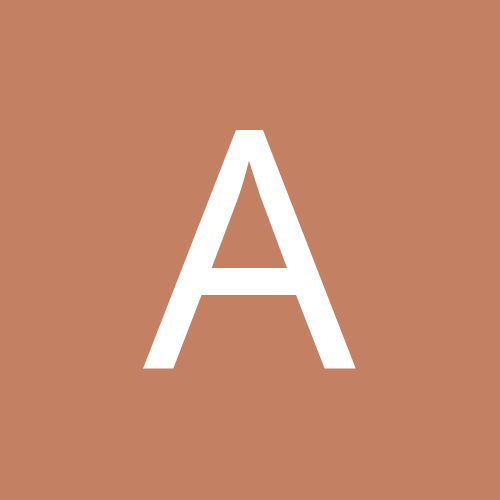
What is the difference between mpesa paybill and till number?
Admin posted a question in Questions & Answers
What is the difference between mpesa paybill and lipa na mpesa till number? -
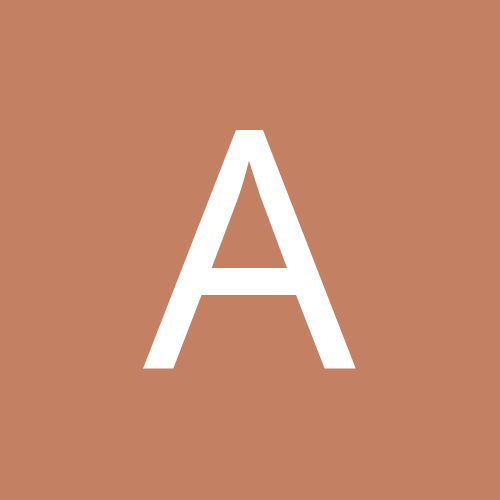
What is the difference between mpesa paybill and till number?
Admin replied to Admin's question in Questions & Answers
Google shows this How is Lipa na M-PESA Buy Goods and Service till number different ... kopokopo.co.ke/faq/different-m-pesa-send-money/ Pay Bill is primarily meant for situations where the customer has an official relationship with the organization to whom they are making a payment and have an “account number” that helps identify users. While Pay Bill is often used for remote and e-commerce payments, Buy good and service is meant for immediate ... What is the difference between buy goods and pay bill M-PESA ... www.thinkm-pesa.com/2012/07/what-is-difference-between-buy-goods.html Jul 3, 2012 - Pay Bill service is for non-face-to-face C2B payments. Pay bill payments are also customer-initiated and the customer has an official relationship with the organization they are making the payment to and usually have a prescribed account number which helps the organization identify the payer. Pay bill ... The Difference Between Lipa Na M-Pesa and PayBill ... https://quicspanishforyou.wordpress.com/.../the-difference-between-lipa-na-m-pesa-a... Jan 5, 2016 - The Difference Between Lipa Na M-Pesa and PayBill. When you select “Payment Services” from the M-PESA menu on your SIM, Lipa na M-PESA is “Buy Goods”. Accessing Money Paid To Your Safaricom Lipa Na Mpesa Till Number ... https://biasharapoint.com/.../accessing-money-paid-to-your-lipa-na-mpesa-till-number... Mar 19, 2016 - How to withdraw money from your Lipa Na Mpesa Till. Buy Goods by M-PESA | Softkenya.com https://softkenya.com/kenya/buy-goods-by-m-pesa/ What is the difference between Buy Goods & Pay Bill Services? Buy Goods ... Examples of M-PESA Pay Bill Partners are KPLC, DStv, Nairobi Water, Insurance Companies et al. ... All merchants will be required to publically display their 'till numbers' at a place where customers can easily read them when making payments. Safaricom responds to Cofek on #LipaNaMpesa merchant added ... www.cofek.co.ke/.../1070-safaricom-responds-to-cofek-on-lipanampesa-merchant-ad... Apr 10, 2015 - However, as the service increased in uptake by different Merchants, a number of them were unable to absorb the transaction cost based on their lines of service. Specifically the ... By selecting "5. Lipa Na MPESA", the Customer is able to enter the Paybill Number or the Buy Goods Merchant (till) number. Fees for Lipa na Mpesa Service | A place for Zidisha members ... forum.zidisha.org › Forums › Borrower Questions Jan 6, 2015 - 7 posts - 5 authors There is a difference between Lipa na mpesa and a pay bill number, like the one used by Zidisha. I think u r confusing the two. Lipa na mpesa is the one that charges 1% of the transaction value but it charges the vendor, not the client. In Zidisha case, its a paybill number which is charged at 22 kshs to the ... Blog - What is the difference between Lipa na M-PESA and Pay Bill? www.pcworld.co.ke/blog/paybil/ Apr 21, 2015 - M-PESA Pay Bill. -When you select “Payment Services” from the M-PESA menu on your SIM, Pay Bill is “Pay Bill”. -Pay Bill is primarily meant for situations where the customer has an official relationship with the organization to whom they are making a payment and have an “account number” that helps ... How to Check Lipa Na Mpesa Charges for Any Paybill Number or ... www.mpesacharges.com/lipa-na-mpesa-charges-m-pesa-paybill-fees/ Lipa na Mpesa charges are different from Safaricom mpesa charges. How to find the charges of using any Lipa na Mpesa Merchant Till Number (Paybill Number) Save this eCitizen MPESA Paybill Number - 206206. Trust me, you will ... https://www.kachwanya.com/.../save-this-ecitizen-mpesa-paybill-number-206206-trus... Jun 17, 2015 - The thing about all these already online and coming soon government services is that they use only one eCitizen MPESA PayBill Number – 206206. Although the different services charge different rates (you surely cannot expect Business Name Search to be charged at the same rate as Business Name ... Searches related to mpesa paybill till number difference buy goods and services mpesa charges till number meaning mpesa till application how to get an mpesa paybill number how to activate lipa na mpesa till number how to withdraw from lipa na mpesa till number and paybill number mpesa paybill vs till number -
Click here to dowload. A donation is required.
-
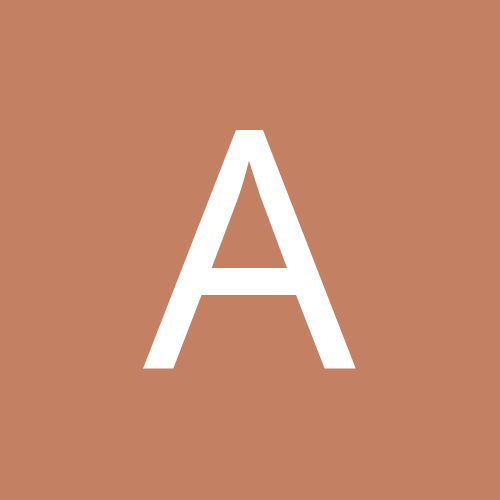
IntajMailer v1.0 | Automatic Delivery Of Intangible Goods Upon PayPal Payment Receipt
Admin posted a topic in Root Forum
IntajMailer v1.0 automates the delivery of intangible/digital goods via email after the payment is made successfully. This is the only system that can be used by users with little or no technical skills. IntajMailer v1.0 is powerful yet simple to use. No coding, No IPN use, No database needed etc. You don’t even need to own a website. You can sell digital products and downloads directly on any platform. Twitter, Facebook, YouTube, Google+, forums, blogs etc. You only need to post a link. When a client makes a purchase, you receive money in your PayPal account. The rest is taken care of by IntajMailer v1.0. But PayPal has an option to take customers to preferred URL when they finish checkout? Sure. You can add a URL to take users when creating a button but this is not recommended. Below are a few of the reasons why I do not recommend using this option. Users paying using credit cards will not be taken to that page. A receipt of that transaction will be displayed instead. This is in line with the new finance regulations. When a user pays thru bank transfer/check they are taken to your URL to download your product yet the payment has not cleared. They can download and cancel the transaction. If the customer claims to have not received the item and lounge a dispute you will lose the case as you don’t have a way to prove that they actually downloaded. How Does IntajMailer v1.0 Work? 1. You share a link generated by either IntajMailer v1.0 or created manually via PayPal account. 2. Customers click and are redirected to PayPal to pay 3. After they pay you receive a notification of payment received email. 4. IntajMailer v1.0 automatically sends purchased products to the customer. The email is sent instantly. 5. When a client downloads the files, all clicks are tracked, IP address and user-agent info are logged.(so they can't claim to not receive the product) You have the evidence. 6. IntajMailer v1.0 limits the maximum number of times each file can be downloaded. IntajMailer v1.0 provides a service to automatically deliver purchased intangible products such as: Software, eBooks, music, movies, digital art, manuals, articles, certificates, forms, files, and anything else that can be downloaded. On which operating system does IntajMailer v1.0 run? It runs on different platforms. You get it as: Web application (Means you can access your dashboard from any device with an internet connection and a web browser.) Windows application (runs on windows operating system) Android application (Runs on Any device using Android OS) How much does IntajMailer v1.0 cost and what are the setup fees? IntajMailer v1.0 is very cost effective. It costs a one of payment of $49, but we also offer great discounts. All the features and system settings are done by us free of charge. For the first 30 days. Before I buy, is there a demo trial? We know you are fully aware of what you are looking for. A simple and effective system to automatically deliver Digital Products to clients instantly after they checkout. We have created a PayPal link below to demonstrate how effective IntajMailer v1.0 is. Click the link below to make a payment of $1 only. This is the best way you will understand how this system works. After paying, check your email inbox immediately and you will find email delivered by the system with a sample download link. By doing this you will get to understand how your products will be delivered to your customers if you choose to use IntajMailer v1.0. Also, Included in that email is a button to purchase IntajMailer v1.0 for $39. This gives you a 20% discount. So your $1 will not be lost. Click here to try. Pay $1. We have automated our PayPal sales, and we deliver products in seconds. If you do not wish to try it, Click the below button to buy it. It costs $49. No monthly charges. Buy once, Use forever. IntajMailer v1.0 is a powerful file delivery system. It is more about automation and simplicity. It helps you increase productivity. IntajMailer v1.0 will send your e-products as email attachments to customers after successful PayPal Buy Now Button transaction. It checks product information to reject e-thieves who try to get unauthorized items using bogus Buy Now buttons. You can use IntajMailer v1.0 to generate buttons/links without login in to PayPal. Create PayPal payment button shopping cart buttons Buy now button Donation Subscription You include item name, item id, price, currency How Do I set up IntajMailer v1.0 ? All setup is automated. Yours is to just forward payment notification email(just once) and the rest is taken care of by our system. IntajMailer v1.0 processes digital goods orders automatically. -
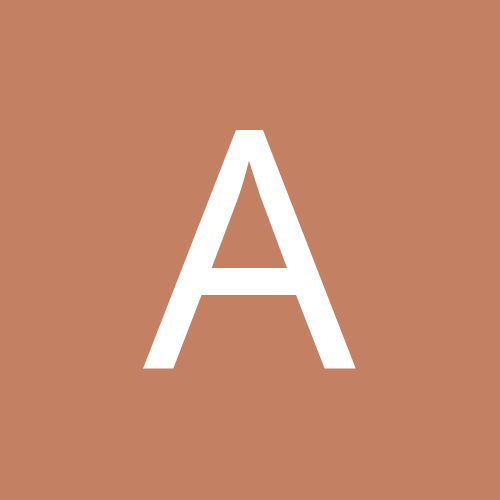
IntajMailer v1.0 | Automatic Delivery Of Intangible Goods Upon PayPal Payment Receipt
Admin replied to Admin's topic in Root Forum
Notification of Donation Received Hello your Name, This email confirms that you have received a donation of$XX.00 USD from your customer (yourcustomer@domain.com ). You can view the transaction details online. Donation Details /Note Total amount: Currency:U.S. Dollars Confirmation number: Purpose: Contributor: /Note/Note/Note service@intl.paypal.com You received a payment of $X.00 USD from customer (customer@gmail.com) Thanks for using PayPal. You can now ship any items. To see all the transaction details, log in to your PayPal account. It may take a few moments for this transaction to appear in your account. Seller Protection - Eligible Sell your digital software, ebooks, or downloads. You can send a customized message back to the customer with info about its purchase and download link or attachment. use the return url variable I'm looking for something to send a download link automatically to my customers who have purchased a digital prodcut on my website through paypal refunded/reversed payments Don't oversell items not in stock -- Get an email alert when inventory is low. Track profit and losses View profit and loss report by product/service Take customers to this URL when they cancel their checkout Example: https://www.mystore.com/cancel Take customers to this URL when they finish checkout Example: https://www.mystore.com/success -
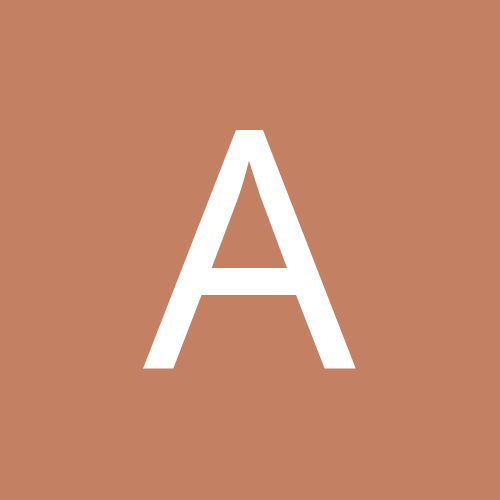
IntajMailer v1.0 | Automatic Delivery Of Intangible Goods Upon PayPal Payment Receipt
Admin replied to Admin's topic in Root Forum
Searches related to IntajMailer v1.0 downloads how to sell digital products online with google drive and paypal how to sell downloadable files on your website I want to have instant auto download after payment. send an email with a link for the download How to send automatic file download after paypal payment How do you provide a download link after accepting paypal payment Paypal payment and automatic digital media download download after payment selling digital downloads with paypal automatic download after payment how to sell pdf files online using paypal sell digital downloads online upload and sell How to process digital goods orders automatically How to let customers download software automatically after payment sell digital products online description, price, currency, button appearance, shipping and tax options PayPal Auto return URL sends an email with the link(s) to the purchased file(s). a confirmation email is sent to the customer with a download link. -
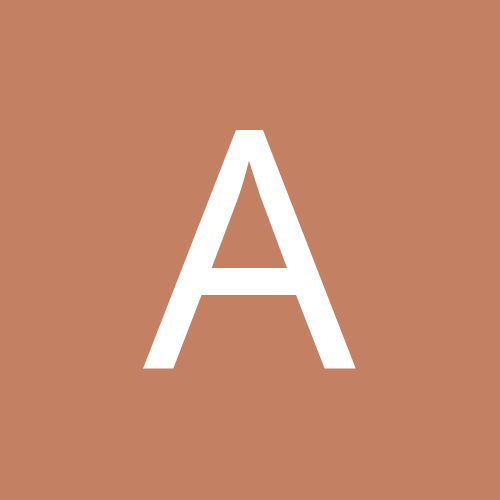
IntajMailer v1.0 | Automatic Delivery Of Intangible Goods Upon PayPal Payment Receipt
Admin replied to Admin's topic in Root Forum
IntajMailer v1.0 Features: 1. After successful PayPal payment, the client will automatically receive email with the digital product link or attachment. 2. Provides an option to download all the purchased products in a single zip. 3. You'll Just need to put a Buy Now button/link on any page and do nothing. Automation will do the rest for you. 4. No use of PayPal's IPN or a 3rd party cart. the file is automatically delivered to your customer as soon as the Payment is received. 5. Option to customize the automatic emails so you can make them as unique and personalized as you'd like. -
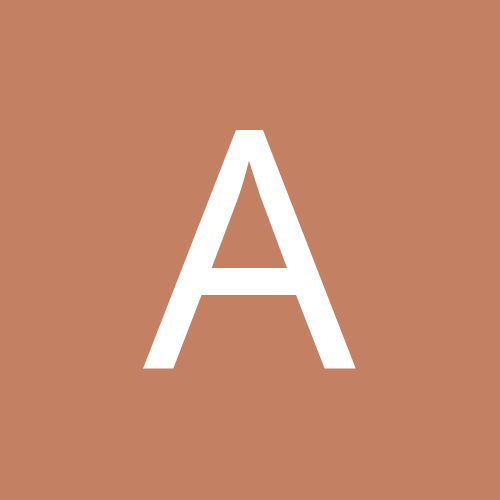
IntajMailer v1.0 | Automatic Delivery Of Intangible Goods Upon PayPal Payment Receipt
Admin replied to Admin's topic in Root Forum
Use IntajMailer v1.0 to do that. It is very effective. A system for automation. Instant delivery of digital goods sold via paypal buttons make the download automatic upon payment to PayPal. Tool for automatic shipping of files purchased via PayPal. handling of automation and delivery. -
Happy to hear that. you're welcome
- 17 replies
-
- yamaha lingala styles
- download psr lingala sty
- (and 1 more)
-
You can use mpesa. my number is 0721 110 793. I will then send the link to your email. Remember to send me your email via sms after paying.
- 17 replies
-
- yamaha lingala styles
- download psr lingala sty
- (and 1 more)
-
Which other way do you want to use? We have several.
- 17 replies
-
- yamaha lingala styles
- download psr lingala sty
- (and 1 more)
-
iwriter sign up iwriter registration iwriter open new account
- 2 replies
-
- beta iwriter signup new
- iwriter.com/signup.php?wrt
- (and 1 more)
-
This ABTorrents login accounts list.txt contains working ABTorrents accounts. Username and passwords, all tested and working. With These accounts you can Access Full Features of ABTorrents.me but you cannot send invites (Direct registration is currently disabled!). The Good News is that ABTorrents.me is now available worldwide so you do not need to use Proxies to access it. You can access ABTorrents without invite codes. Just use these accounts to login to ABTorrents and enjoy your favorite audio-books. The only thing you cannot do with these accounts is to send invites. Everything else works fine. How To Get These Accounts To download this list you need to make a donation via PayPal and after donating you will be taken to the download page automatically. Click the link below to download.
-
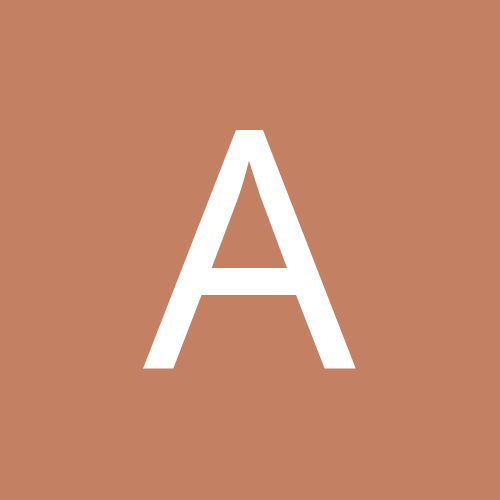
Shared ABTorrents Login accounts List| Tested and Working
Admin replied to Admin's topic in Root Forum
Comments Signup URL says sorry Invite only - Signups are closed presently if you have an invite code click Here e-Learning Please invite me to ABTorrents pls send me ABTorrents invite shanen_sha@gmail.com Can someone please invite me to ABtorrents? I would really love an invite as well please madcotent@gmail.com So bummed about Audiobook Bay ABTorrents (ABT) - invite-only torrent tracker focused on audio books torrents -
Comments...
-
It is possible to watch live streaming matches on android box free of charge. Here i have provided a link to the best app to watch live football on android boxes. I use it whenever there is English football league, EFL League, La Liga,UEFA Champions, Serie A, Europa League etc live matches and it streams perfectly without errors. You can select either HD or SD streaming. All without subscription. To get this app you need to make a donation. Donate To Download TV Box app to watch live football matches You will be taken to the download page immediately after donating. watch football live streaming android app app to watch football live android best android app to watch live football matches best app to watch free live football on android best android app to watch live football android app to watch live football matches watch football live stream hd android app free watch live football on android app
- 13 replies
-
- Mecool KII Pro
- KII Pro TV Box with Amlogic S905 CPU
- (and 2 more)
-
To run this program your computer must meet these requirements: Operating System: Windows Xp, Vista, 7, 8/8.1, 10 PC Processor: 1.3 GHz or higher 32-bit (x86) or 64-bit (x64) System Memory (RAM): 1 GB or higher
-
It is $11
-
