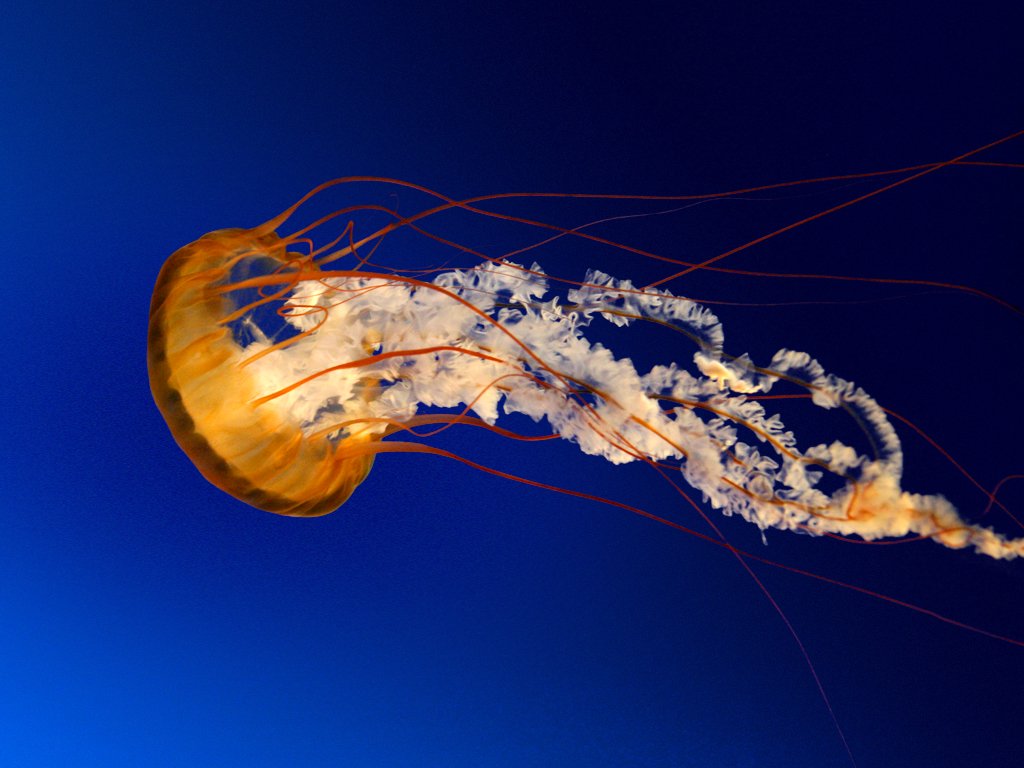
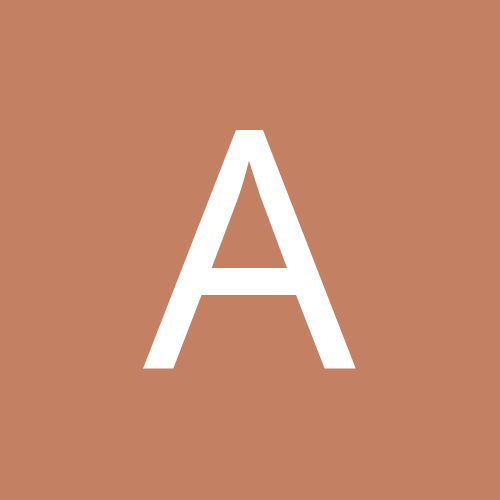
Admin
-
Content count
658 -
Joined
-
Last visited
Posts posted by Admin
-
-
Hey,
Just download ex5-mql5-ex4-mq5-converter-decompiler-software-bundle
This is the software people use to decompile ex4 files. With it you can decompile mt4 .ex4 files to .mq4 and mt5 .ex5 files to .mq5.
-
https://sharedlinks.shilidola.com/product/ex5-mql5-ex4-mq5-converter-decompiler-software-bundle-zip/
You can use the software to decompile ex4/ex5 to MQ4/MQ5 and convert ex4 to ex5 and vice versa. It runs on Windows operating systems 32 and 64 bit . Winxp, Win7, windows8/8.1, windows 10
-
You can get buffer details for ex5 files even if you don't have the source code, but you need to know all input parameters and data type. then put that indicator in mt5 indicators folder.
Sample code snippets
bool signal (double value) { if (value != 0 && value != EMPTY_VALUE) return value; else return false; //here you can return either value or bool true/false } ///////////////////////////////////////////// input string IndicatorName = ""; // Indicator File Name custom=iCustom(_Symbol,PERIOD_CURRENT, CopyBuffer(MAIN_LINE if(custom==INVALID_HANDLE) iCustom(NULL, 0, IndicatorName) //////////////////////////////////////////// if (IndicatorName != "") { UP = iCustom(NULL, 0, IndicatorName); DOWN = iCustom(NULL, 0, IndicatorName); ////////////////////////////////////////// custom=iCustom(_Symbol,PERIOD_CURRENT,"Examples\\Custom Moving Average.ex5",MA_Period,MA_Shift,MA_Method,MA_Price); if(custom==INVALID_HANDLE) return INIT_FAILED; ////////////////////////////////////////// Handle=iCustom(NULL,0,"IndicatorName",Length_,Phase_,2,0,0); if(JO_Handle==INVALID_HANDLE) { Print(" Failed to get handle of the indicator JMA"); return(1); } -
Here you go!
Buy=Buffer0 [Flecha Compra]
Sell=Buffer1[Flecha Venta]
-
1 hour ago, Guest mr.jimmi said:Hello admin,
I have an ex5 file(no source code). I don't need decompiling but I only need to know buffer names and numbers. Is it possible to do that and for what fee?
Hello Jimmie,
It is possible. If you don't mind you can upload that indicator here i check for you.
-
You get the expert fully decompiled.
I can share my screen and explain to you if necessary. Via Skype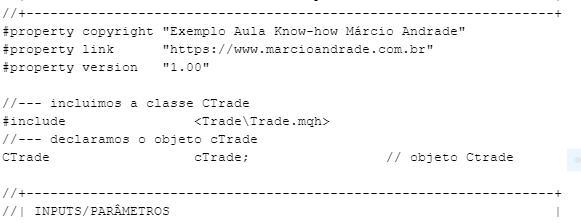
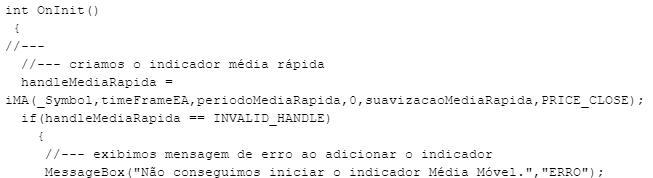
-
22 hours ago, Guest Mike Sifanele said:mt5 indicator, it's paints on the chart. It does not have limitation. It's relatively useful. I made the donation and I need assistance on how to use the software. Email results to Mike.sif***@gmail.com.
please decompile to mq5.
Here you go. ex5 decompiled to editable mq5 source code.
-
▼▼▼ MASTER DESIGNEA=GENYUS - Proactive Intelligence
registro=email@email.com
cpf=123456789101
Note01=
; ▼▼▼ CONFIGURAÇÃO INICIAL
Lots=1
TakeProfit=100
StopLoss=0
SellBuy=2
Note03=
; ▼▼▼ RANGE MANUAL
Distancia1=150
Distancia2=150
Note04=
; ▼▼▼ RANGE AUTOMÁTICO
DistAuto=false
Candles=20
Agressive=1
Note05=
; ▼▼▼ MARTINGALE VARIÁVEL
Martinstop=false
TipodaOrdem=0
MartinLote1=1
MartinPip1=100
MartinLote2=1
MartinPip2=200
MartinLote3=1
MartinPip3=300
MartinLote4=1
MartinPip4=400
MartinLote5=1
MartinPip5=500
Note06=
; ▼▼▼ MARTINGALE FIXO
Martin=false
MartinVal=1
MartinPip=150
LoteMax=2
Note09=
; ▼▼▼ SAÍDAS PARCIAIS
Parciais=false
Lots1=2
TakeProfit1=20
Lots2=2
TakeProfit2=40
Lots3=2
TakeProfit3=100
Note07=
; ▼▼▼ BREAKEVEN
BreakUse=false
BreakStart=40
Note08=
; ▼▼▼ TRAILING STOP
TralUse=false
TralStop=75
TralStep=25
Note10=
; ▼▼▼ PROTEÇÕES
ProtReturn=false
ProtReturnGain=false
ProtReduce=false
LoteReduzido=1
Soetco=false
Fechar=false
OneTime=false
CloseOnMedia=false
Note11=
; ▼▼▼ MÉDIAS MÓVEIS
Media1=15
MMode1=1
MAprice1=1
Note12=
; ▼▼▼ SOETICO INDICADOR
inpAtrPeriod=215
inpDeviation=4.3
inpSmtPeriod=5
inpMaMethod=0
Note02=
; ▼▼▼ GERENCIAMENTO FINANCEIRO
PerdaMax=70
LossMax=0
GanhoMax=0
GainMax=60
GanhoPer=0
Note13=
; ▼▼▼ HORÁRIOS DE NEGOCIAÇÃO
TimeUse1=true
TimeTrade1=09:00-17:00
TimeUse2=false
TimeTrade2=09:00-17:30
TimeUse3=false
TimeTrade3=09:00-17:30
TimeUse4=false
TimeTrade4=09:00-17:30
CloseOrd=false
TimeTrade5=17:30
Note14=
; ▼▼▼ MAGIC E COMENTÁRIO
Magic=11072020
Comments=Genyus_PRO
PanelView=trueDownloads on request only.
CONVIDADO reacted to this -
Click reply to upload your files using the attachment link so we can decompile/convert them for you. We will be notified instantly and contact you right away.
Follow These Instructions
Please describe your files with few words. You need to explain the following:
- What it is (is it a mt4|mt5 indicator or Expert Advisor?)
- How it works
- It’s usefulness and indicate if it has limitations(expiry, license etc)
- What you want us to do.
Please be specific, so we can work on your files without requesting further information from you. You can use any major language. We will ignore/delete your files if you upload them without writing description as instructed above.
NB. If you are posting as a guest you may have to leave your email as we don't post some decompiled code publicly. For logged-in users we use private message(PM) to post replies.
liberato reacted to this -
10 minutes ago, Guest Priyanto said:I want to ask for mt4|mt5 decompile and converter software. How much does it cost? is it window based or linux based ? can u give me only one example to decompile my locked EA than i will buy your software.
Hello, The software is still available. You can get it HERE>. For the EAs you have uploaded, i will check them and let you know. Unfortunately you posted as a guest, so we can't communicate through PM. You have to create account and log in so we can chat.
-
1 minute ago, Guest Mathew said:I would like to partially see the code
This is not an EA as you have said. It is an indicator.
Here is the code
#property description "Displays the candle wicks' length above and below the candles." #property description "Alerts when the candle's wick (shadow) reaches a certain length." #property description "You can choose whether to use pips or %." #property description "Email settings are under Tools->Options->Email." #property description "Notifications settings are under Tools->Options->Notifications." // The indicator uses only objects for display, but the line below is required for it to work. #property indicator_chart_window #property indicator_plots 0 enum PipsPerc { Pips, Percentage }; input PipsPerc Units = Pips; // Standard pips or percentage points. input int DisplayWickLimit = 5; // DisplayWickLimit in standard pips or %. input color DisplayHighWickColor = clrRed; input color DisplayLowWickColor = clrLimeGreen; input int UpperWickLimit = 10; // UpperWickLimit in broker pips or % for alerts. input int LowerWickLimit = 10; // LowerWickLimit in broker pips or % for alerts. input bool WaitForClose = true; // WaitForClose - Wait for a candle to close before checking wicks' length? input bool SoundAlert = false; input bool VisualAlert = false; input bool EmailAlert = false; input bool NotificationAlert = false; input bool IgnoreAlertsOnFirstRun = true; // If > 0 and <= 100, displays length only for bars where Open & Close within top or bottom % of candle. input int TopBottomPercent = 0; // TopBottomPercent: Body within top/bottom percentge part. input string FontFace = "Verdana"; input int FontSize = 10; input int MaxBars = 500; // Global variables. datetime AlertDone; // Time of the bar of the last alert. double Poin; // Traditional point value. bool CanDoAlerts; // Fuse to prevent alerts on initialization or timeframe change. //+------------------------------------------------------------------+ //| Custom indicator initialization function | //+------------------------------------------------------------------+ void OnInit() { Poin = _Point; //Checking for unconventional Point digits number if ((_Point == 0.00001) || (_Point == 0.001)) Poin *= 10; if (!WaitForClose) CanDoAlerts = false; else CanDoAlerts = true; } //+------------------------------------------------------------------+ //| Custom indicator deinitialization function | //+------------------------------------------------------------------+ void OnDeinit(const int reason) { ObjectsDeleteAll(0, "Red-", -1, OBJ_TEXT); ObjectsDeleteAll(0, "Green-", -1, OBJ_TEXT); } //+------------------------------------------------------------------+ //| ChartEvent function | //+------------------------------------------------------------------+ void OnChartEvent(const int id, const long &lparam, const double &dparam, const string &sparam) { // Redraw wick labels. if (id == CHARTEVENT_CHART_CHANGE) RedrawVisibleWickLabels(); } //+------------------------------------------------------------------+ //| CandleWicks | //+------------------------------------------------------------------+ int OnCalculate(const int rates_total, const int prev_calculated, const datetime &Time[], const double &Open[], const double &High[], const double &Low[], const double &Close[], const long &tick_volume[], const long &volume[], const int &spread[]) { ArraySetAsSeries(Time, true); ArraySetAsSeries(Open, true); ArraySetAsSeries(High, true); ArraySetAsSeries(Low, true); ArraySetAsSeries(Close, true); string name, length; bool DoAlert = false; int index = 0; if (WaitForClose) index = 1; int counted_bars = prev_calculated; if (counted_bars > 0) counted_bars--; int limit = rates_total - counted_bars; if ((MaxBars != 0) && (limit > MaxBars)) limit = MaxBars; for (int i = 0; i < limit; i++) { if ((TopBottomPercent > 0) && (TopBottomPercent <= 100)) { double percent = (High[i] - Low[i]) * TopBottomPercent / 100; if (!(((Open[i] >= NormalizeDouble(High[i] - percent, _Digits)) && (Close[i] >= NormalizeDouble(High[i] - percent, _Digits))) || ((Open[i] <= NormalizeDouble(Low[i] + percent, _Digits)) && (Close[i] <= NormalizeDouble(Low[i] + percent, _Digits))))) continue; } if ((Units == Percentage) && (High[i] == Low[i])) continue; // Avoid zero-divide error. // Upper wick length display. if ( ((Units == Pips) && (NormalizeDouble(High[i] - MathMax(Open[i], Close[i]), _Digits) >= NormalizeDouble(DisplayWickLimit * Poin, _Digits))) || ((Units == Percentage) && ((High[i] - MathMax(Open[i], Close[i])) / (High[i] - Low[i]) * 100 >= DisplayWickLimit)) ) { name = GenerateObjectName("Red-", Time[i]); -
Just now, Guest Mathew said:Hello admin, I found your contact in the website sharedlinks. I want you to decompile one ea in format ex5 , is it possible?
Hi, You can upload it here i check
-
Nano-Trader-FX.rar are programs for MT4 platform. The Nano Trader Signal code tells you the best points to buy and sell for the given time frame and the given currency, stock, or cryptocurrency. Nano Trader Analyzer identifies the currencies' strength meter for the given time frames. The sensitivity adjustment for Nano Trader signal adjusts how sensitive the program is to price movements. Typically, the lower the sensitivity the greater the frequency of the buy and sell markers on the chart. This uses a currency strength meter along with other technical analysis indicators to determine these points.
Nano Trader Analyzer determines the strength of currency pairs for a given time frame. The X and Y coordinates change the location of the chart. You can also change the currency pairs it tracks.
Identified Limitations
The limitations of the Trader Signal are as follows. The technical analysis indicators it uses are not adjustable. The sensitivity adjustments only go so far. The signals that appear would be more useful if there were arrows with price points on the candlestick chart indicating where to buy and sell, rather than floating dots that don't track the candlesticks well. The limitations of Nano Trader Analyzer is that it's only limited to tracking certain currency pairs. It's also a pain to move it around on the chart because it doesn't allow you to click and drag it or even resize it.
-
Sometimes it's easier to just rewrite entire mq4 code to mq5 rather than use conversion software to avoid compiling errors. There are times you can convert mq4 to mq5 successfully using software and it fails to work as expected in mt5 terminal. But when you rewrite the code from the start there's no way it will fail to work.
Check This Table
MT4 CODE SAME CODE IN MT5 #property indicator_separate_window
#property indicator_buffers 2
#property indicator_color1 DeepSkyBlue
#property indicator_color2 Red
#property indicator_width1 2
#property indicator_width2 2#property indicator_separate_window
#property indicator_buffers 2
#property indicator_plots 2
#property indicator_color1 clrDeepSkyBlue
#property indicator_color2 clrRed
#property indicator_width1 2
#property indicator_width2 2Digits _Digits or Digits() Point _Point or Point() extern input Mt5
-
1 minute ago, Guest Humfrey.N said:Your available balance includes xx USD originally deposited with MASTERCARD, which can’t be withdrawn with this option.
It means the person who sent you the said amount used a MasterCard to send, or sent you money that was originally sent from a MasterCard. You can add a bank account to withdraw it or send it to another Skrill account. Please note that when you send money received from a MasterCard the recipient will also not be able to withdraw using mobile money wallet.
-
12 hours ago, KennyRodgers said:How to download?? IAM logged here..
Ensure your browser is not blocking pop ups/ads or use another browser. You can also try viewing one ad.
-
14 hours ago, Guest Shams PLEASE HELP said:Dear Admin,
Please help....i cannot get the password just because of the surveys
 ......LINK:- http://filesify.com/WR6JfM.......PLEASE HELP!!!!
......LINK:- http://filesify.com/WR6JfM.......PLEASE HELP!!!!
Thank You
AIO survey bypasser v3.0 is your friend. With it you can bypass filesify.com/WR6jfM survey and get that password within minutes.
You can Get A working AIO survey bypasser v3 HERE, it costs $8
-
15 hours ago, Guest Guest Ron said:Hello are you still bypassing surveys?
If so can you pliz bypass this https://getfilesfrom.net/download/360020/I0YWY1N and sent the txt file or password to
taf.tome@gmail.com.
Thanks in advance
You can use AIO Survey bypasser v3 to bypass https://getfilesfrom.net/download/360020/I0YWY1N
-
12 hours ago, Guest Precious said:How do I log in so I can download
You need to log in using a browser that doesn't block pop up/ads. View one ad. That's all.
-
Remove iPhone Passcode and Remove Apple ID
-
Click here to download Tenorshare 4uKey v2.1.6.1 Cracked Version.rar
working perfectly without errors.
File Name : Tenorshare 4uKey v2.1.6.1 Cracked Version.rar
File Location : GoogleDrive
Uploaded by : AdminGet download here. [A donation is required. Download link will be sent to your email instantly.]
-
Click here to download Free Bounce & Drop After Effects Preset.zip
Jan 2020 version working fine.
File Name : Free Bounce & Drop After Effects Preset.zip
File Location : GoogleDrive
Uploaded by : AdminGet download here. [A donation is required. Download link will be sent to your email instantly.]
-
Click here to download iCloud Remover 1.0.2 Crack Incl Final Keygen 2020.rar
Jan 2020 version.
File Name : iCloud Remover 1.0.2 Crack Incl Final Keygen 2020 .rar
File Location : GoogleDrive
Uploaded by : AdminGet download here. [A donation is required. Download link will be sent to your email instantly.]
-
5 hours ago, Guest ghazni said:the password for game SAINTS ROW THIRD
Download password.txt above. SAINTS ROW THIRD password is there.

DESCOMPILAR EA DINAMIC
in Strategies
Posted · Report reply
Which EA do you want me to decompile? You should have attached it here.